Smartphones can be incompatible for file transfers. FileVert solves this problem by using QR codes. For example, to send photos from your Android to an iPhone, create a FileVert Hub and generate a QR code. Your friend scans the code with their iPhone to access and download the shared files. FileVert makes file transfers between smartphones simple and convenient, even across different platforms.
Using FileVert HUB, from the Sending Smartphone (Example with iOS)
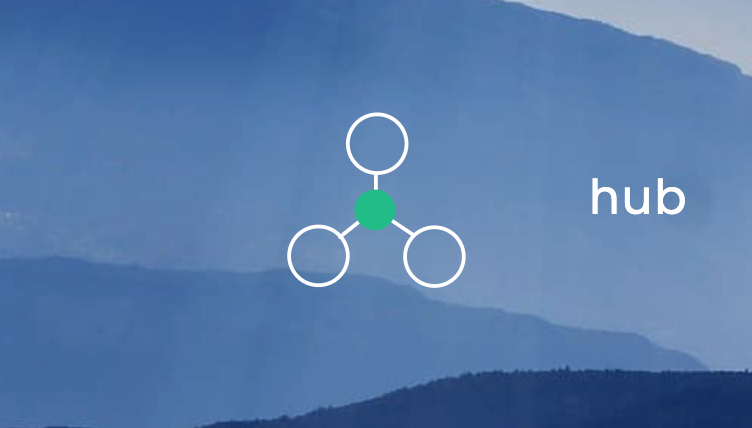
- Using the smartphone containing the files to be transferred:
Create a FileVert Hub on the FileVert homepage.
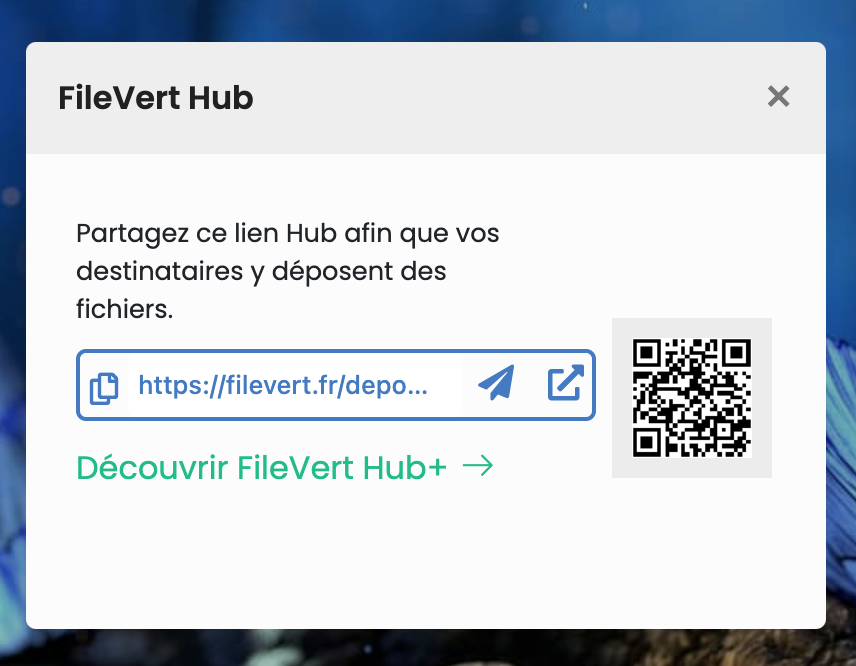
- Save your link or QR Code.
- Then access your Hub using the “link” button.

- Upload the files to your shared temporary FileVert drive.(The acceptable volume limit depends on your FileVert subscription plan.)
Downloading from the Receiving Smartphone (Example with Android)

- Have a QR code reader app or access the link using the browser.

- Download the files by accessing the download link.