After uploading your protected FileVert, communicate the password to your recipients, without which they will not be able to access the files. To secure the sending of your files, FileVert offers a password protection option, accessible to subscribers. Follow these simple steps to activate this feature:
- From the sending form: Activate the “lock” icon.
- Add your password and choose a password of 8 characters minimum with a special character.
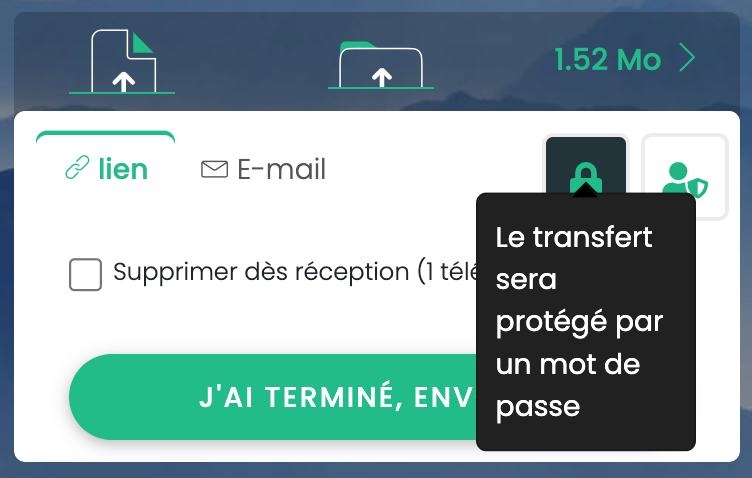
Click the “lock” icon to activate the password protection option.
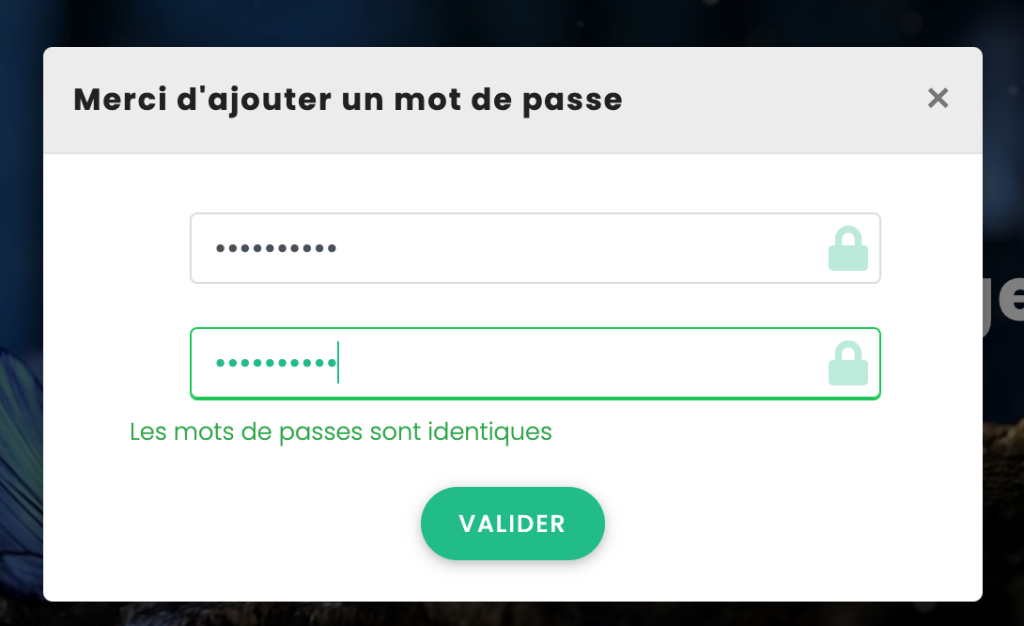
Enter your password in the “Password” field and make sure it meets the requirements.
Download of Your FileVert Protected by Password
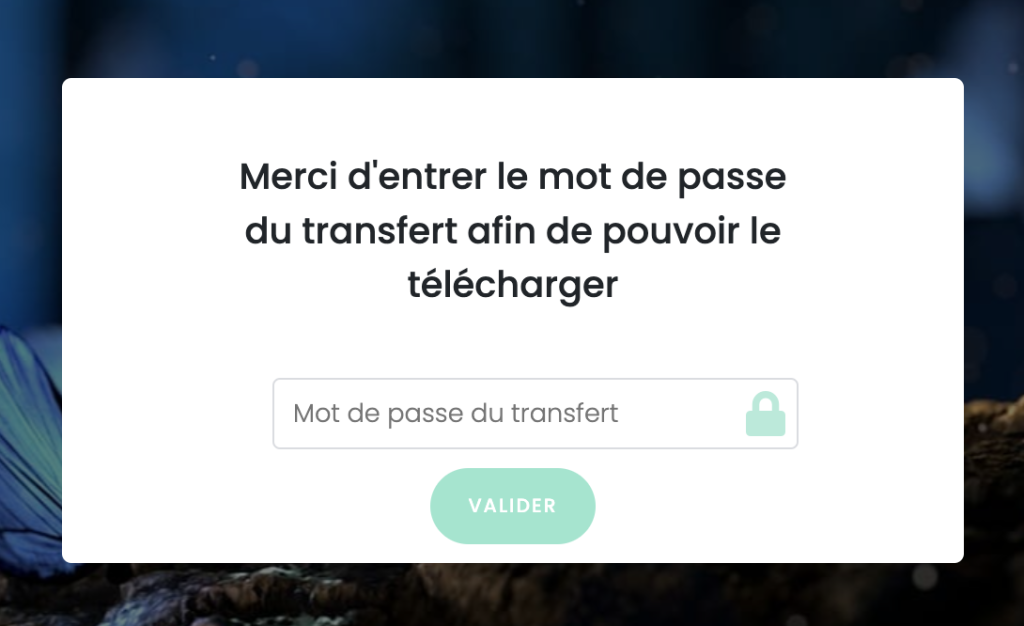
It is necessary to communicate your password to your recipients before or after the transfer.